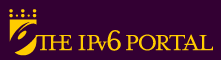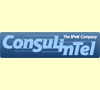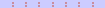| Computer Table Routing Tables Software NetRouteView | |||
| Posted by: Jordi on Thursday, March 11, 2010 - 05:02 PM | |||
 |
The standard way of displaying computer network routing tables is to use the command line tool route.exe in Windows. The route.exe print command for instance displays all active IPv4 and IPv6 routes on the computer network. | ||
| Complete info at Ghacks. | |||